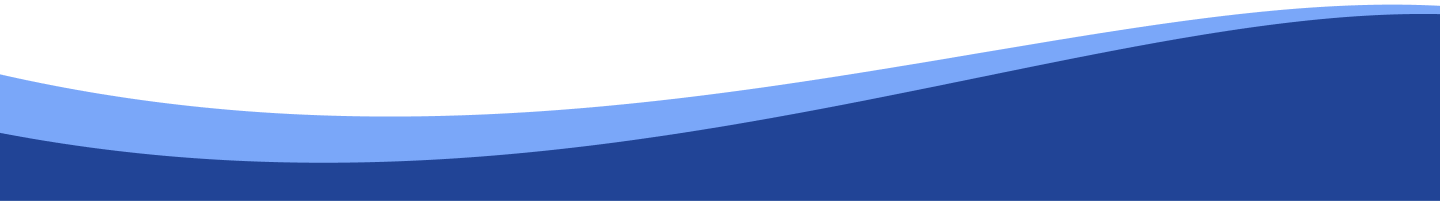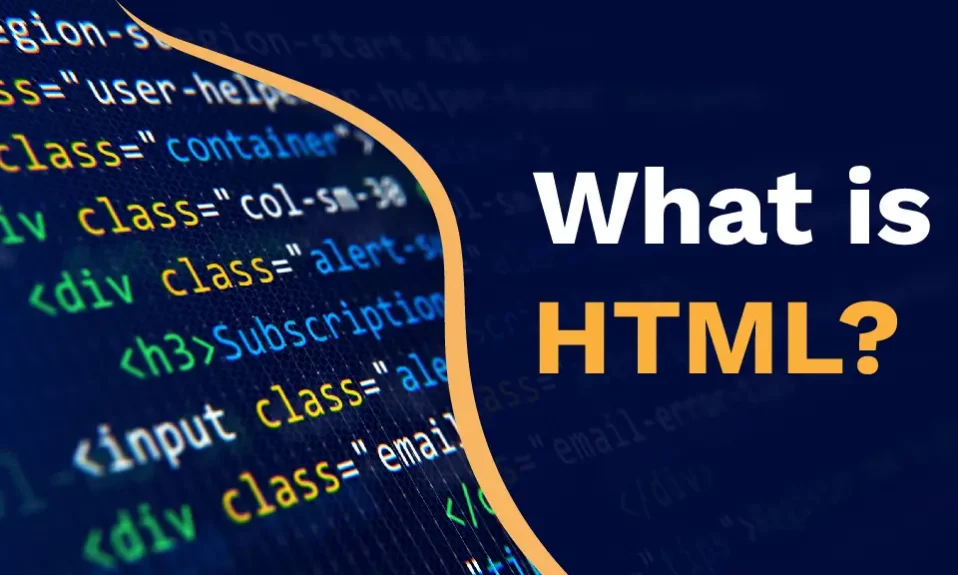
HTML Crash Course
HTML (HyperText Markup Language): A Comprehensive Overview
HTML (HyperText Markup Language) is the fundamental language used to create and design webpages. It provides the structure for web content and allows browsers to render and display text, images, links, multimedia, and other resources. HTML is essential for web development and serves as the foundation for websites, which are further enhanced with CSS (Cascading Style Sheets) for styling and JavaScript for functionality.
Here is a detailed explanation of HTML:
1. What is HTML?
- Definition: HTML is a markup language used to structure content on the web.
- Purpose: It organizes and defines the elements that make up a webpage, allowing browsers to interpret and display them correctly.
- Markup Language: It uses a system of tags and attributes to specify different types of content, such as headings, paragraphs, links, images, and more.
2. HTML Structure
- HTML is made up of a series of elements (also known as tags). These elements are enclosed in angle brackets, for example:
- <tagname>content</tagname>.
- Elements can be nested, meaning one tag can be placed inside another.
- Attributes provide additional information about elements, often defining properties like link destinations or image sources. For example, <a href="https://www.example.com">Link</a>.
3. Key Components of HTML
- Elements: HTML elements are the building blocks of webpages. Some key elements include:
- <html>: The root element that encapsulates all content in a webpage.
- <head>: Contains metadata such as the page title and linked resources (CSS, JavaScript).
- <body>: Contains the content visible to users, such as text, images, and links.
- <h1> to <h6>: Headings of varying sizes.
- <p>: Paragraphs of text.
- <a>: Hyperlinks for navigating between pages.
- <img>: Embeds images.
- <div>: Defines divisions or sections in a webpage for structure.
- <ul>, <ol>, <li>: Lists (unordered, ordered, and list items).
- Attributes: Additional properties applied to HTML tags, such as:
- src: Specifies the source of an image (<img src="image.jpg">).
- href: Specifies the destination of a link (<a href="https://www.example.com">Link</a>).
4. HTML Document Structure
A typical HTML document follows this structure:
<!DOCTYPE html>
<html>
<head>
<title>Page Title</title>
</head>
<body>
<h1>Welcome to My Website</h1>
<p>This is a paragraph.</p>
</body>
</html>
- Doctype Declaration (<!DOCTYPE html>): Specifies the document type and HTML version.
- HTML Tag (<html>): Encloses the entire HTML document.
- Head Section (<head>): Contains metadata, such as the page title, character encoding, and links to stylesheets and scripts.
- Body Section (<body>): Contains the visible content of the webpage.
5. Common HTML Tags
- Text Tags:
- <h1> to <h6>: Heading tags used to define titles and subtitles.
- <p>: Defines a paragraph of text.
- <strong>: Represents strong emphasis (usually bold).
- <em>: Represents emphasized text (usually italic).
- List Tags:
- <ul>: Unordered list (bulleted).
- <ol>: Ordered list (numbered).
- <li>: List item in either unordered or ordered lists.
- Multimedia Tags:
- <img>: Embeds an image.
- <audio>: Embeds audio content.
- <video>: Embeds video content.
6. HTML and Other Web Technologies
- CSS (Cascading Style Sheets): While HTML provides the structure, CSS is used to style and layout the content, controlling aspects like color, fonts, spacing, and positioning.
- JavaScript: A programming language that enables dynamic content, user interactions, and complex functionalities like animations and data manipulation.
7. HTML Version and Evolution
- The most recent version of HTML is HTML5, which introduced many new features, such as:
- New Semantic Elements: <article>, <section>, <header>, and <footer> for clearer content organization.
- Support for Multimedia: Native support for audio and video tags.
- Improved Forms: New input types like date, range, and email.
- Canvas and SVG Support: For drawing graphics and animations directly in the browser.
8. HTML Best Practices
- Semantic HTML: Use meaningful tags to improve accessibility and SEO (Search Engine Optimization).
- Accessibility: Add alternative text to images with the alt attribute for users with visual impairments.
- Mobile Responsiveness: Use HTML5 and CSS3 to ensure websites are responsive and work on all devices.
Conclusion
HTML is the backbone of the web, providing the structure and organization necessary for creating functional and visually appealing websites. Understanding its syntax and structure is essential for anyone involved in web development.