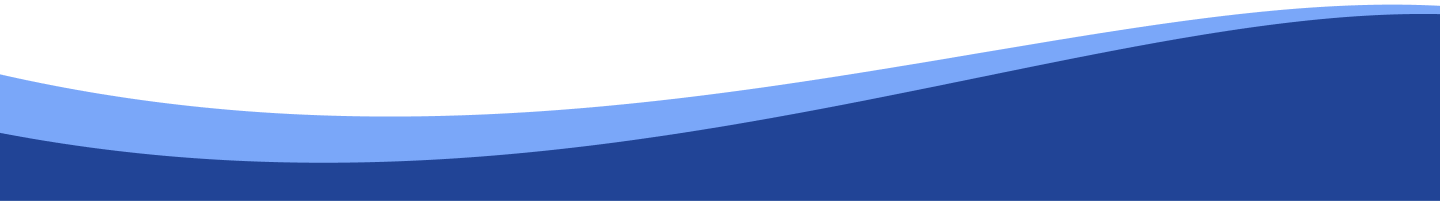Java Script
Learning JavaScript: A Beginner's Guide
JavaScript is one of the most widely used programming languages for web development. It enables you to create dynamic and interactive user experiences on websites. Here’s an overview of JavaScript and some guidelines to help you learn effectively.
What is JavaScript?
JavaScript is a lightweight, interpreted programming language primarily used for web development. It is one of the three core technologies of the web:
- HTML: Defines the structure of web pages.
- CSS: Specifies the design and layout of web pages.
- JavaScript: Adds interactivity and functionality to web pages.
Key Features of JavaScript
- Client-Side Execution: JavaScript code runs directly in the web browser, reducing server load.
- Dynamic and Interactive: Allows for real-time updates without reloading the web page.
- Versatile: Can be used for front-end (browser) and back-end (server-side with Node.js).
- Event-Driven: Reacts to user actions like clicks, hovers, and form submissions.
- Rich Ecosystem: Extensive libraries and frameworks (e.g., React, Angular, Vue.js) for faster development.
Getting Started with JavaScript
1. Setting Up Your Environment
To write JavaScript, you need a code editor and a web browser.
- Code Editors: Use editors like Visual Studio Code, Sublime Text, or Atom.
- Browser: Modern browsers like Chrome, Firefox, or Edge have built-in JavaScript engines and developer tools.
2. Writing Your First JavaScript Program
- Create an HTML file:
<!DOCTYPE html> <html> <head> <title>JavaScript Example</title> </head> <body> <h1>Hello, JavaScript!</h1> <script> console.log('Hello, world!'); </script> </body> </html> - Open the file in a browser and check the console for the message.
Core Concepts of JavaScript
1. Variables and Data Types
- Variables: Used to store data.
let name = "John"; // String const age = 25; // Number var isStudent = true; // Boolean
- Data Types:
- Primitive: String, Number, Boolean, Null, Undefined, Symbol, BigInt.
- Non-Primitive: Objects (e.g., Arrays, Functions).
2. Operators
- Arithmetic (+, -, *, /, %).
- Comparison (==, ===, !=, <, >).
- Logical (&&, ||, !).
3. Control Flow
- Conditional Statements:
if (age > 18) { console.log("Adult"); } else { console.log("Minor"); } - Loops:
for (let i = 0; i < 5; i++) { console.log(i); }
4. Functions
- Definition:
function greet(name) { return `Hello, ${name}!`; } console.log(greet("Alice")); - Arrow Functions:
const add = (a, b) => a + b; console.log(add(5, 3));
5. Events
JavaScript can react to user actions such as clicks or key presses.
document.querySelector("button").addEventListener("click", () => {
alert("Button clicked!");
});
6. DOM Manipulation
The Document Object Model (DOM) represents the structure of a web page, allowing JavaScript to interact with it.
document.querySelector("h1").textContent = "Welcome to JavaScript!";
Advanced Topics in JavaScript
1. Object-Oriented Programming (OOP)
- Objects:
const person = { name: "Alice", age: 30, greet() { console.log(`Hello, I’m ${this.name}`); } }; person.greet(); - Classes:
class Animal { constructor(name) { this.name = name; } speak() { console.log(`${this.name} makes a sound.`); } } const dog = new Animal("Dog"); dog.speak();
2. Asynchronous Programming
- Callbacks:
setTimeout(() => { console.log("This runs after 2 seconds"); }, 2000); - Promises:
const promise = new Promise((resolve, reject) => { let success = true; if (success) resolve("Task completed!"); else reject("Task failed!"); }); promise.then(console.log).catch(console.error); - Async/Await:
async function fetchData() { const response = await fetch("https://api.example.com/data"); const data = await response.json(); console.log(data); } fetchData();
3. Modules
- Exporting and importing code:
// module.js export const greet = () => console.log("Hello!"); // main.js import { greet } from './module.js'; greet();
4. Frameworks and Libraries
- React: For building user interfaces.
- Vue.js: For progressive web applications.
- Node.js: For server-side programming.
Best Practices
- Write Clean and Readable Code:
- Use descriptive variable and function names.
- Indent and format your code properly.
- Follow DRY (Don't Repeat Yourself):
- Reuse code wherever possible.
- Learn Debugging:
- Use browser developer tools to debug your code.
- Master Core Concepts:
- Understand the fundamentals before diving into frameworks.
- Stay Updated:
- Follow the latest updates in JavaScript (ECMAScript specifications).
Learning Path
- Beginner Level:
- Learn basic syntax, variables, and control structures.
- Practice with small projects (e.g., a calculator or to-do list).
- Intermediate Level:
- Study DOM manipulation, events, and asynchronous programming.
- Build larger projects like a weather app or a portfolio site.
- Advanced Level:
- Explore OOP, modules, and popular libraries/frameworks.
- Work on complex projects such as e-commerce or chat applications.
- Contribute to Open Source:
- Join GitHub projects to enhance your skills and portfolio.
Resources
- Online Tutorials:
- MDN Web Docs: https://developer.mozilla.org
- W3Schools: https://www.w3schools.com
- Books:
- Eloquent JavaScript by Marijn Haverbeke.
- JavaScript: The Good Parts by Douglas Crockford.
- Practice Platforms:
- Codecademy, FreeCodeCamp, and LeetCode.
Key Points to Remember
- JavaScript is essential for creating interactive web applications.
- Focus on understanding the core concepts before moving to advanced topics.
- Practice consistently and work on real-world projects.
- Use online resources and communities to solve problems and gain insights.
By following this guide and dedicating regular time to practice, you’ll develop strong JavaScript skills and be ready to tackle modern web development challenges.
| Responsible | Sheakh Rakibuzzaman Ridoy |
|---|---|
| Last Update | 12/30/2024 |
| Completion Time | 24 minutes |
| Members | 2 |
Share This Course
-
Inroduction2Lessons · 24 min
-
Preview 10 xp
-
Preview 10 xp
-